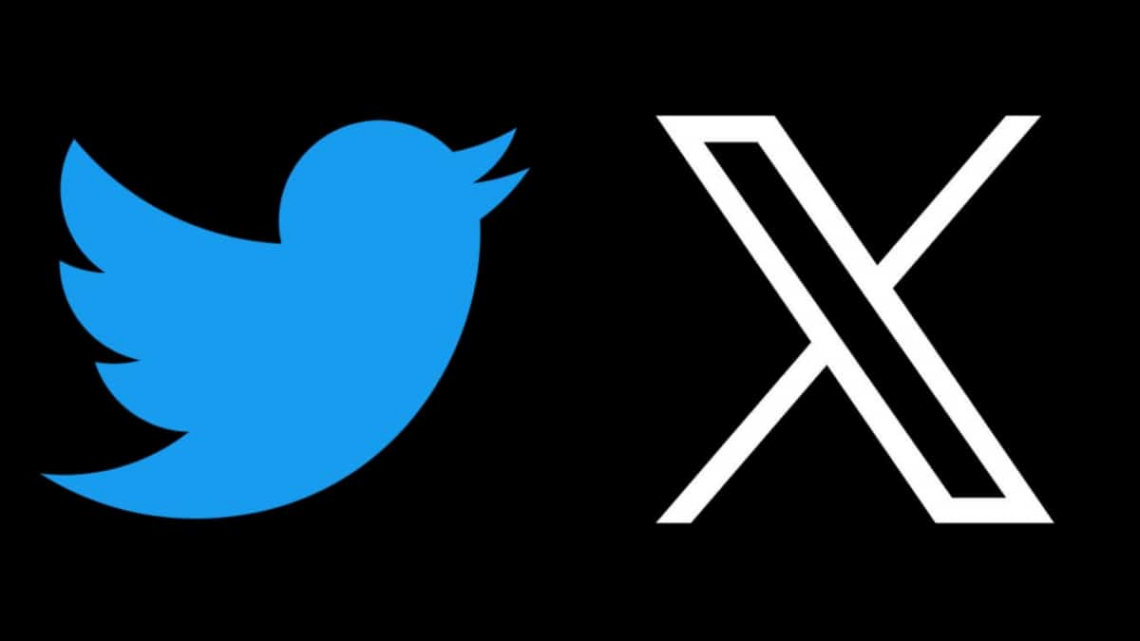Experiencing a Twitter login error can be exasperating, especially when you’re eager to connect with your followers or catch up on the latest trends. These login issues can be caused by various factors, from incorrect credentials to technical glitches.
In this guide, we’ll walk you through common Twitter login errors and provide practical solutions to get you back to tweeting without a hitch.
Common Twitter Login Error Messages
Let’s start by deciphering the error messages you might encounter when trying to log in to your Twitter account:
- Incorrect Password or Username
One of the most frequent culprits for a Twitter login error is entering an incorrect password or username. Double-check the information you’ve entered, paying close attention to letter case and spelling.
- Account Locked
If Twitter suspects unauthorized access or unusual activity on your account, they may temporarily lock it for your security. To resolve this, you’ll need to follow Twitter’s account recovery process.
- Browser Issues
Your web browser might be causing login problems. Try clearing your browser’s cache and cookies or using a different browser to access Twitter.
- App-Related Errors
If you’re using the Twitter mobile app, consider troubleshooting by updating the app to the latest version or reinstalling it.
- Two-Factor Authentication (2FA) Issues
If you have 2FA enabled, ensure that you’re entering the correct authentication code from your authenticator app or SMS. Double-check the time on your device, as discrepancies can lead to 2FA issues.
Step-by-Step Solutions
Now, let’s explore practical steps to resolve these Twitter login errors:
- Password Reset. If you suspect an incorrect password, use the “Forgot password?” link on the Twitter login page. Follow the prompts to reset your password and gain access to your account;
- Unlock Your Account. For a locked account, visit Twitter’s “Help Center” and follow the instructions to unlock it. Twitter will guide you through a series of security checks to verify your identity;
- Clear Browser Data. To address browser-related issues, clear your browser’s cache, cookies, and history. If the problem persists, try logging in using a different browser or in incognito mode;
- Update or Reinstall the App. For app-related problems, ensure you’re using the latest version of the Twitter app. If issues persist, consider uninstalling and reinstalling the app;
- Double-Check 2FA Settings. When dealing with 2FA issues, verify that you’re entering the correct authentication code from your chosen method. Ensure that your device’s time settings are accurate.
Additional Tips for a Smooth Twitter Experience
While troubleshooting Twitter login errors, it’s also important to consider some additional tips to enhance your overall Twitter experience:
Password Management
To avoid future login issues, manage your passwords effectively. Use a reliable password manager to store and generate strong, unique passwords for your accounts. This minimizes the risk of forgetting your password.
Regular Security Checkup
Periodically review your Twitter account settings and security features. Ensure that your email address and phone number are up to date. Enable two-factor authentication (2FA) for an added layer of security.
Beware of Phishing Attempts
Be cautious of phishing attempts. Verify the authenticity of emails or messages claiming to be from Twitter. Twitter will never ask for your password via email or direct message.
Stay Informed
Keep an eye on Twitter’s official blog and social media channels for updates on known issues and solutions. Twitter often communicates important information to users through these channels.
Contact Twitter Support
If you’ve tried all the troubleshooting steps and still can’t resolve the login error, consider reaching out to Twitter’s support team. They can provide personalized assistance to help you regain access to your account.
Conclusion
Experiencing a Twitter login error can be frustrating, but with the right knowledge and troubleshooting steps, you can overcome these challenges. Remember to double-check your login credentials, clear browser data, update your app, and verify 2FA settings. By following the solutions outlined in this guide and practicing good password management and security habits, you can ensure a seamless and secure Twitter experience.
Don’t let login errors deter you from engaging with your Twitter community and staying updated on the latest trends and conversations. Use the information provided here to troubleshoot effectively and get back to enjoying the world of Twitter without interruptions.