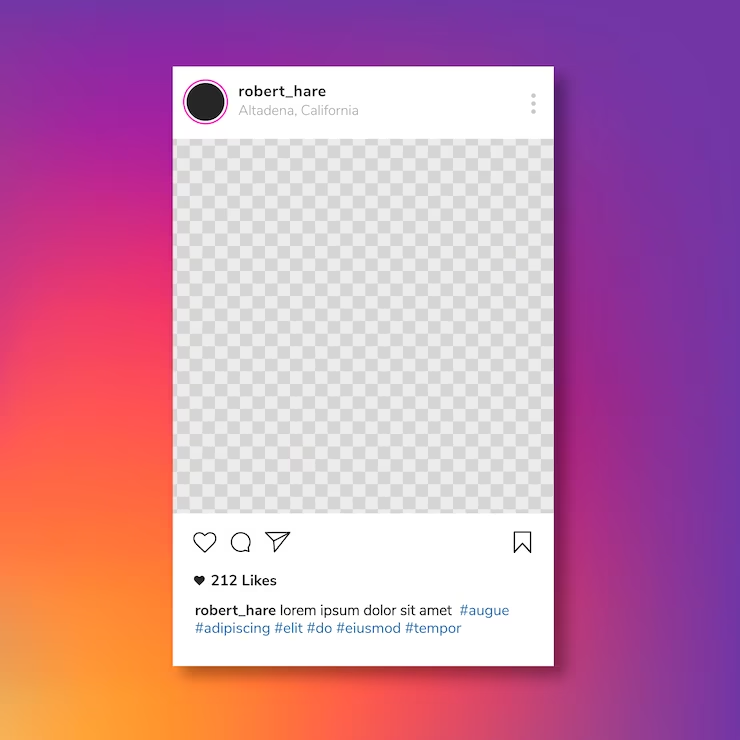Have you ever faced the vexing issue of your Instagram photos turning black when attempting to share them? It’s a common dilemma that can be disheartening. Imagine capturing a perfect moment, eager to share it with your followers, only to encounter a black screen.
In this in-depth guide, we will delve into the underlying causes of this issue and provide you with effective solutions to ensure your Instagram images consistently display as intended.
Unveiling the Mystery Behind Black Instagram Images
Let’s embark on a journey to uncover why Instagram photos occasionally transform into black squares:
- Image Format Compatibility. One frequent culprit is using an unsupported image format for Instagram. We will explore the image formats that Instagram supports and guide you on how to convert your images if needed, ensuring seamless uploads;
- Image Size and Resolution. High-resolution images or irregular dimensions can trigger the appearance of black images. We will walk you through the process of resizing and optimizing your photos to align with Instagram’s criteria;
- Network and Connectivity. Inadequate internet connectivity or interruptions during the upload process can lead to black image issues. We will share tips for establishing a stable connection and ensuring a smooth upload experience;
- App Anomalies. From time to time, Instagram’s app may encounter glitches affecting image uploads. We will provide troubleshooting steps to address these app-related challenges.
How to Prevent and Resolve Black Instagram Images
Now that we have pinpointed the potential causes, let’s delve into actionable steps to prevent and resolve the issue of black Instagram image uploads:
Validate Image Format
Before uploading, double-check that your image is in a compatible format, such as JPEG or PNG. We will guide you on how to confirm and convert image formats if necessary.
Optimize Image Dimensions
Resizing and optimizing your photos using a suitable image editing tool is vital. We will offer step-by-step instructions to help you attain the ideal image size, ensuring smooth uploads.
Thoroughly Test Connectivity
Always verify your internet connection’s stability before uploading important photos. Uploading over a strong Wi-Fi connection is recommended, and we will discuss the impact of mobile data settings on image uploads.
Keep the Instagram App Updated
Outdated app versions can harbor bugs responsible for black image uploads. We will emphasize the importance of keeping your Instagram app up to date to ensure glitch-free uploads.
Clear Cache and Data
Eliminating temporary glitches is possible by clearing the cache and data of your Instagram app. We will provide a detailed guide to assist you in this process.
Ensuring a Seamless Instagram Experience
Maintaining a seamless experience on Instagram is essential for sharing life’s cherished moments without interruptions. Here are additional tips to guarantee that your photos shine without encountering the black image issue:
- Harness Image Editing Apps. Consider employing image editing applications to prepare your photos before uploading them to Instagram. These apps enable you to fine-tune size, resolution, and format, ensuring compatibility with Instagram’s requirements;
- Scrutinize Image Metadata. Occasionally, image metadata can trigger upload issues. Ensure your image’s metadata is pristine and devoid of anomalies that could cause black image problems;
- Test Privately. If you have concerns about image quality or potential upload problems, consider testing uploads on a private or secondary Instagram account before sharing them publicly. This approach allows you to identify and rectify issues without impacting your primary account’s content quality;
- Stay Informed About Instagram Updates. Instagram periodically updates its image requirements and guidelines. Staying vigilant and informed about these updates will help you adapt to any new criteria affecting image uploads;
- Seek Assistance from Instagram Support. Should you have diligently tried all the suggested solutions and your images still turn black upon upload, do not hesitate to contact Instagram support for expert guidance. They can investigate account-specific issues contributing to the problem.
Conclusion
The aggravation of Instagram photos uploading as black is a surmountable challenge.
By comprehending the causes, faithfully following the recommended steps, and considering these additional strategies, you can confidently share life’s precious moments without being haunted by black images.
Instagram is your canvas for illuminating your world, and you should be able to do so without the hindrance of black screens.
Armed with knowledge and precautions, enjoy a seamless, frustration-free experience when posting photos, connecting with your followers, and capturing the beauty of life’s fleeting moments.