Have you ever attempted to employ your sleek Amazon Echo Dot gadget, recognized as Alexa, only to be confronted with an intrusive violet illumination?
The presence of this purple radiance on your device poses a concern that numerous users encounter, and surprisingly enough, it does have an impact on your interaction with Alexa.
What exactly initiates this mesmerizing purple pulsation? Be assured, this violet radiance bears profound significance, and we are ready to illuminate the genuine essence of the unfolding scenario within your household AI assistant.
Understanding the Purple Light on Alexa Devices
The distinctive purple light on this devices serves as an indicator of the device’s current status. Here’s an in-depth exploration of what it represents:
1. Do Not Disturb (DND) Mode Activation:
- Overview: Amazon’s devices feature a Do Not Disturb mode, signified by a purple light. This mode ensures a quieter user experience;
- Features: When activated, the DND mode halts all notifications, including inbound calls and messages on the Alexa application;
- User Interaction: Despite the DND mode being active, users can continue to communicate with Alexa. The device remains receptive to commands and questions, providing responses accordingly. However, users should be cognizant that while this mode is engaged, anticipated reminders or notifications won’t be relayed by the device;
- Note: If awaiting crucial reminders, it’s advisable to ensure the purple light (indicating DND mode) isn’t visible on the device.
2. Challenges with WiFi Configuration:
- Identification: Apart from the DND mode, the purple light can also denote connectivity issues. If users observe a purple light paired with a spinning blue hue, it’s indicative of WiFi setup complications;
- Resolution: In cases where the Alexa device struggles with a WiFi connection, a review and potentially a reconfiguration of the WiFi setup might be necessary;
- Guidance: To address connectivity issues and achieve a seamless WiFi setup, users can refer to comprehensive troubleshooting guides. These guides offer step-by-step solutions, ensuring the device regains its online functionality swiftly.
By understanding these signals, users can enhance their experience with Alexa devices, ensuring smoother interactions and fewer disruptions.
3. The Significance of Pulsing Light
When an Alexa device emits a pulsing purple light, it’s an indicator that the Do Not Disturb (DND) mode is activated. Alexa devices come equipped with a palette of light signals, each carrying a unique message for the user. Among the colors – green, yellow, orange, blue, red, and purple – each one tells a story about the device’s status or function. For instance, while a persistent blue light might be a cause for concern, a purple light specifically points to the DND setting.
Activating the DND mode on an Alexa device essentially mutes all notifications. This means the device will refrain from alerting the user about any incoming calls, messages, or other pertinent notifications. For some, this silence might be a welcome break, while for others, it could inadvertently cause them to miss crucial alerts. Therefore, it’s vital to recognize what this light indicates and decide if this feature serves the user’s current needs.
4. Flashing Signal
A flashing purple light on an Alexa device’s ring offers the same message as the pulsing one: the Do Not Disturb mode is engaged. Whether the user activated this mode intentionally or it was an inadvertent slip, the immediate consequence is that certain functionalities of it will be limited.
However, while the flashing purple light primarily signals the DND mode, it’s also crucial to be aware that Alexa might be experiencing connectivity issues. Any interruptions in the device’s connection might hinder its capability to receive and alert about notifications. If the user is confident that they haven’t triggered the DND mode or desires to disable it, and yet the purple light persists, it would be wise to troubleshoot any potential connectivity concerns. Ensuring a stable connection guarantees the device performs at its optimum, delivering the desired user experience.
Resolving the Alexa Purple Light Issue: A Comprehensive Guide
So, you’ve encountered the infamous purple light issue on your trusty Alexa device. Before you start to worry, know that this issue is more common than you might think. Whether it’s due to a Do Not Disturb (DND) mode mishap or pesky Wi-Fi connectivity problems, we’ve got you covered with three easy solutions that will have your Alexa back to its usual self in no time.
Solution 1: Reset WiFi
Is the purple light haunting you right as you attempt to connect Alexa to your Wi-Fi network? Fear not; a simple reset can often work wonders.
Steps to Follow:
- Router Reset: Begin by resetting your Internet router. This can often resolve any connectivity issues that may be causing the purple light problem. Unplug it, wait for a minute, and plug it back in;
- Unplug It: Before you start the Wi-Fi setup process on Alexa, unplug it from the power outlet. This step may seem small, but it can make a big difference in establishing a clean connection;
- Reconnect: Follow the on-screen instructions on your Alexa device to reconnect it to your Wi-Fi network. Keep a close eye on the purple light – it should disappear as the setup progresses.
Solution 2: Deactivating Do Not Disturb Mode Using Voice Commands
Alexa boasts an extraordinary capability to effortlessly comprehend and execute voice commands. If your Alexa device is ensnared in a radiant purple glow, signaling the presence of the vexing Do Not Disturb mode, fret not; the remedy is at hand.
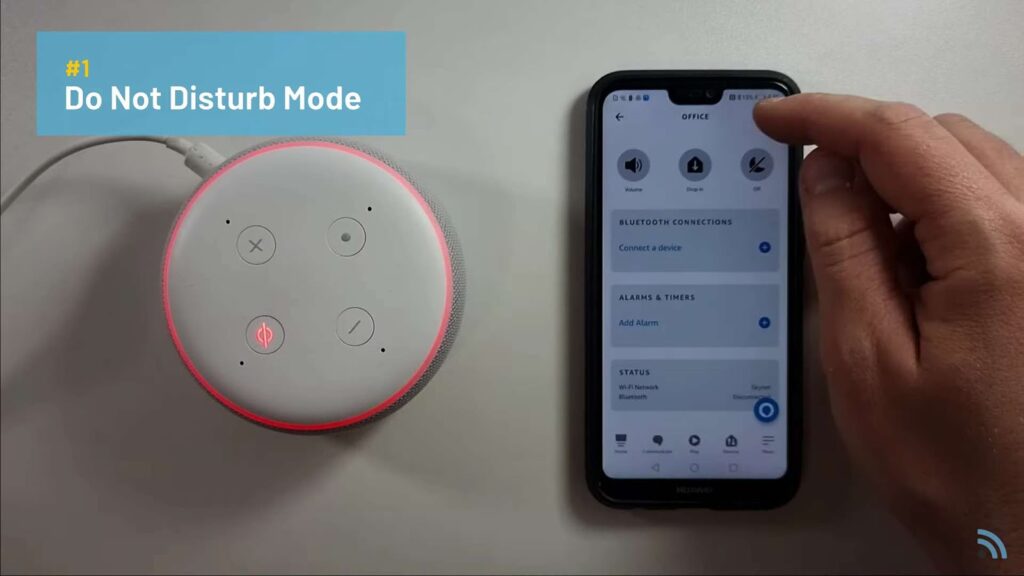
Here are the steps to implement:
- Voice Command Method: Begin by softly uttering, “Alexa, disengage Do Not Disturb Mode.” Alexa, with her swift responsiveness, will promptly acknowledge your directive and proceed to deactivate the DND mode;
- The Outcome: As soon as your command is successfully registered, the irksome purple illumination will promptly dissipate into oblivion. It’s not just the vanishing act of the purple glow; all other associated Do Not Disturb features will be rendered inactive as well.
Solution 3: Disabling DND Mode via the Alexa Application
In those exceptional instances where the vocal directive might falter, leaving your Alexa device shrouded in an unwavering violet aura, there’s no cause for concern. The Alexa application on your mobile device offers an alternative pathway to remedy this situation.
Here’s the course of action to pursue:
- App Initiation: Commence by launching the Alexa application on your smartphone or tablet;
- Device Selection: Navigate to the ‘Echo and Alexa’ section within the app interface and select the particular Alexa device that is afflicted by the persistent purple glow;
- Deactivate Do Not Disturb: Within the labyrinth of device settings, continue scrolling until you locate the ‘Do Not Disturb mode’ button. Delicately tap on it to initiate the deactivation process;
- Turn Off DND: In the following menu, tap ‘Turn Off Do Not Disturb.’ This action should swiftly restore your Alexa to its normal operation, free from the purple light.
By following these three simple solutions, you can banish the purple light issue and enjoy uninterrupted conversations and commands with your trusty Alexa. Remember, troubleshooting is often a breeze when you know the right steps to take. Happy Alexa-ing!
Conclusion
In conclusion, understanding the reasons behind why Alexa is flashing purple can be crucial for users seeking a seamless and efficient interaction with their smart devices. While the purple light may initially raise concerns, it often signifies a helpful feature or important information that device is trying to convey. Whether it’s a notification, a reminder, or an indication of a routine in progress, purple light serves as a valuable communication tool in the world of voice-activated smart assistants.

