Enhancing your Twitter presence with bold text in your tweets can inject a unique personality into your posts. Nevertheless, the process of finding the bold formatting option on Twitter can be challenging, especially if you’re not a Twitter Blue subscriber. But don’t worry; we’re here to delve deeper into this subject.
Within this concise article, you will be guided through the latest methods to become proficient in the art of tweeting in bold letters on Twitter in 2023. Uncover the secrets to making your tweets stand out and leave a lasting impression.
How to Make Text Bold on Twitter: Tips and Tricks
Unlocking the potential for bold text in your Twitter posts may seem elusive, but it’s entirely possible. Here’s the twist: when you navigate to the Tweet Box, whether on the Twitter App or Desktop version, you won’t discover a straightforward option for sending bold text.
But don’t be discouraged; with a bit of expertise and creative strategies, you can effortlessly incorporate bold text into your tweets. Let’s embark on this journey of discovery and learn how to infuse your tweets with bold style.
How to Format Text Bold on Twitter
Writing in bold on Twitter is somewhat akin to extending your Twitter bio beyond the usual character limit – there’s no direct method available on the Twitter platform for free. Nevertheless, you have two approaches:
- Twitter Blue Subscription: For those willing to invest, a Twitter Blue subscription offers one of the most convenient ways to write in bold letters on Twitter;
- Free Method for Bold Tweets: This method is recommended to everyone. It not only saves money but also enables users to tweet in bold letters entirely free of charge.
Tweeting in Bold for Free: A Step-by-Step Guide
Learn how to tweet bold text on Twitter without spending a dime. The first method explored in this guide allows for the creation of bold tweets entirely for free. To follow this method, a Twitter Bold Text generator will be utilized – although numerous options are available online, the preferred one will be demonstrated. Without any further delay, let’s get started.
Step 1: Access a Twitter Bold Text Generator
- To begin, your first step is to explore a Twitter Bold Text Generator. YayText stands out as a highly recommended and preferred Bold Letter Generator for this purpose;
- YayText offers the capability to generate bold letters that can seamlessly integrate into your Twitter posts, all without incurring any expenses. Just launch YayText.com in your web browser, and you’re ready to proceed to the next phase.
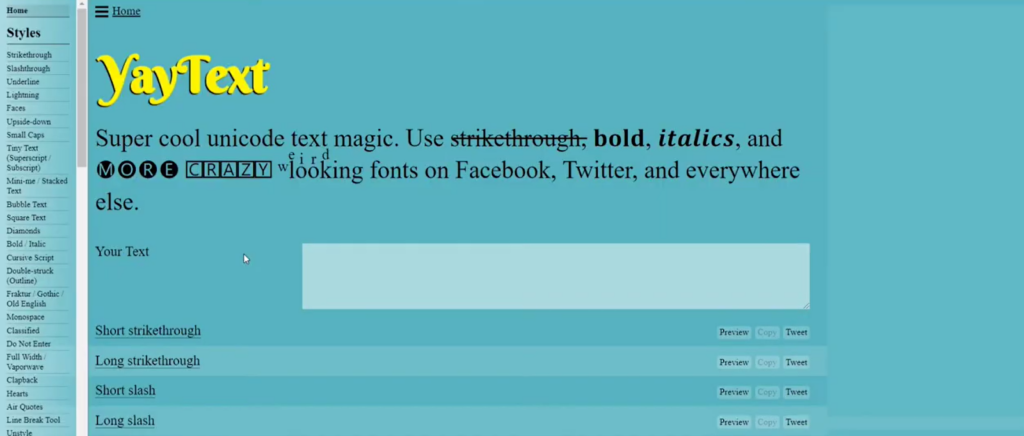
Step 2: Compose and Copy Your Tweet
- Locate the designated section labeled “Your Text” and input the text you intend to transform into bold letters;
- Once your text is entered, explore the array of available Bold options and choose your desired style. Click on the “Copy” button, which will promptly duplicate the bold text to your clipboard. Now that you have the text copied, you can proceed with the next steps in this guide.
Step 3: Tweet in Bold on Twitter
- Next, log in to your Twitter account using either the iOS/Android App or the Web Version. Initiate the process of composing a new Tweet;
- Paste the text you copied earlier, and proceed to send it. Voilà! You’ve successfully tweeted in bold letters on Twitter, and best of all, it didn’t cost you a thing!
Bold Text on Twitter with Twitter Blue
Did you know there’s another way to make bold letters on Twitter? You’ll need to subscribe to or renew your Twitter Blue membership.
In a recent announcement in April 2023, Twitter introduced a feature for Twitter Blue users that allows them to tweet in both bold letters and italics.
This means that if you opt for Twitter Blue, you’ll gain access to a built-in option for tweeting in bold letters.
While it does require a subscription fee, if you find yourself wanting to tweet in bold letters frequently, this method is just what you’ve been looking for.
The Benefits of Using Bold Letters in Your Tweets
Wondering whether you should tweet in bold letters? Absolutely, and here’s why. In my experience, there are numerous compelling reasons to consider using bold letters in your tweets:
| Benefit | Description |
|---|---|
| Emphasize Important Content | Bold letters allow you to highlight specific words or phrases crucial to your message. |
| Enhance Visibility | With millions of tweets sent every minute, bold text helps your tweets stand out and catch your audience’s eye. |
| Improved Readability | Bold letters enhance the readability of relevant tweets, making it easier for your audience to understand your message. Additionally, you can easily share these tweets on other platforms like LinkedIn for extended reach. |
So, the choice is yours, but using bold letters can certainly amplify the impact of your tweets.
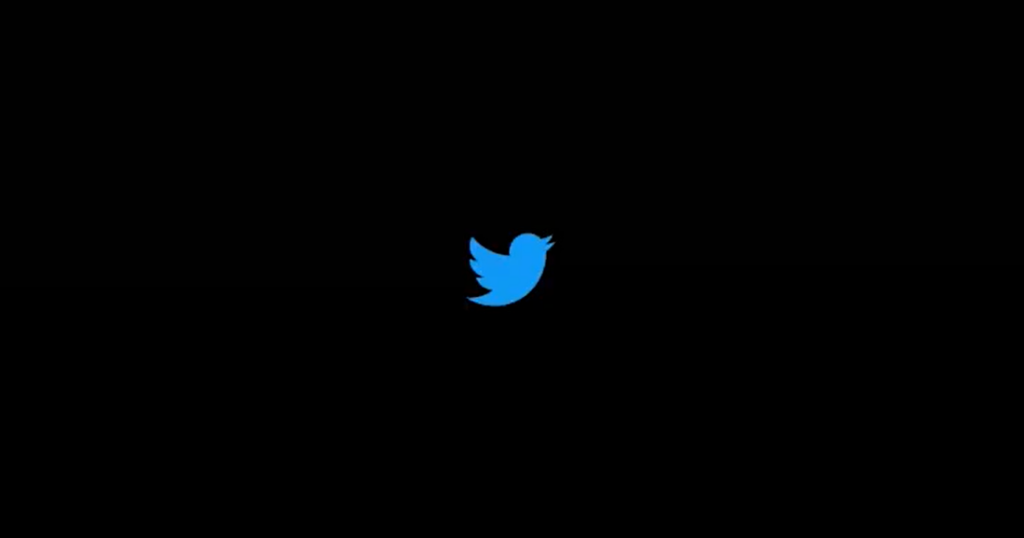
Conclusion
Tweeting in bold letters is a straightforward process. You can accomplish it at no cost by following the method outlined above or gain access to a built-in bold letter feature by subscribing to Twitter Blue.
Whichever route you decide to take, remember that there are numerous advantages to using bold letters in your tweets. So, don’t miss out on the benefits – follow this guide from Mobile Wireless Trends and make your tweets bolder!
Frequently Asked Questions
Inability to format text in bold on Twitter may be due to two reasons: you haven’t subscribed to Twitter Blue, or you encountered an issue while copying the bold letters from the free Twitter Bold Letter Generator mentioned earlier.
Absolutely! You can format text in bold for Twitter Direct Messages (DMs) as well. Give it a try: generate bold letters for Twitter and paste them into a Twitter DM to send your message in bold text.

