In the ever-evolving world of social media, TikTok has become a global sensation. With millions of users sharing their creativity daily, finding specific accounts can be a daunting task. But fear not! In this comprehensive guide, we’ll show you how to search TikTok accounts by bio, unlocking the full potential of this dynamic platform.
Understanding TikTok Bios
Before we dive into the search methods, let’s first understand what TikTok bios are and why they matter.
TikTok bios are brief descriptions users provide on their profiles. They often include key information about the user, such as their interests, hobbies, and even hashtags related to their content. These bios serve as valuable keywords when searching for specific accounts or content.
The Basics of TikTok Search
Basic Search
When starting your TikTok search journey, the simplest way is to use the built-in search bar. Here’s how:
- Accessing the Search Bar: Open your TikTok app and tap on the magnifying glass icon at the bottom of the screen;
- Entering Keywords: In the search bar, enter keywords related to the account you’re looking for. For instance, if you’re searching for an artist, use terms like “painter,” “art,” or any relevant hashtags;
- Exploring Results: Scroll through the results to find accounts whose bios match your keywords.
Using Hashtags
Hashtags are powerful tools on TikTok, and they can help you refine your search:
- Add ‘#’ to Keywords: Include the ‘#’ symbol before your keywords in the search bar. For example, “#travelblogger” or “#cooking.”;
- Explore Related Hashtags: TikTok will suggest related hashtags as you type, allowing you to discover more accounts with similar interests.
Advanced TikTok Search Techniques
Leveraging Filters
TikTok offers filters that enable precise searches:
- Filter by Account Type: Use filters like “Users” or “Hashtags” to narrow down your search results;
- Sort by Popularity: Sort accounts based on their popularity, helping you find trending creators quickly.
In-App Link Sharing
Another way to discover TikTok accounts is by sharing links:
- Copy Profile Link: On the user’s profile, tap the three dots (…) and select “Copy Link.”;
- Share the Link: Send the link to friends or use it to access the account later.
Tips for Efficient Searching
Utilizing Usernames
If you know the username of the account you’re looking for, simply search for it directly in the search bar.
Exploring User Suggestions
TikTok’s algorithm suggests users based on your interactions. Check out the “Discover” tab for personalized recommendations.
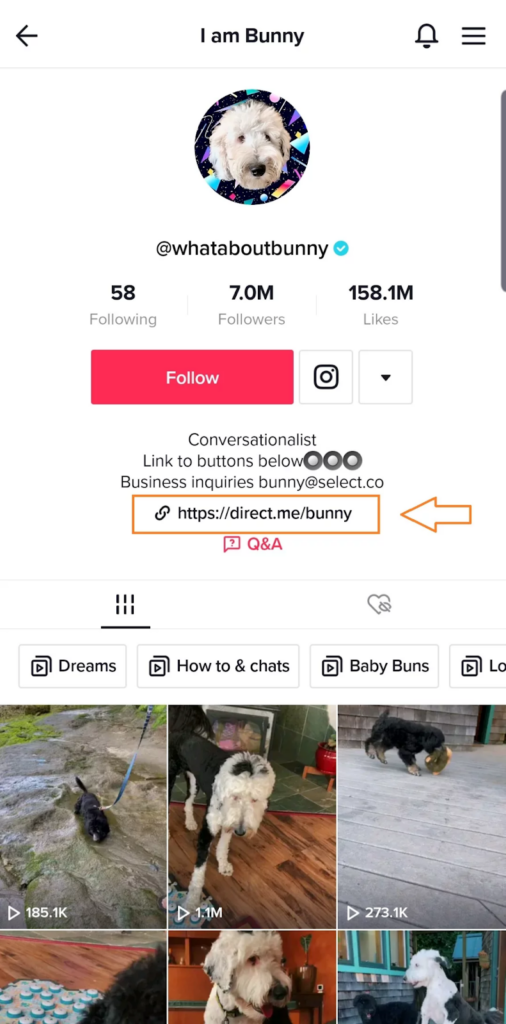
Advanced Strategies for TikTok Bio-Based Account Searches
Now that we’ve covered the basics, let’s delve into some advanced strategies to supercharge your TikTok account searches using bios.
Exploring Creative Search Queries
When searching for TikTok accounts by bio, think outside the box. Combine keywords creatively to yield unique results. Here’s how:
- Synonyms and Antonyms: Use synonyms and antonyms of your target keywords. For instance, if you’re searching for fitness enthusiasts, try “exercise” instead of “workout” or “inactive” instead of “active.”;
- Wildcard Searches: TikTok allows wildcard searches using an asterisk (). For example, searching for “cooing” could reveal accounts related to both “cooking” and “cooling.”;
- Punctuation Matters: Be mindful of punctuation marks in bios. Searching for “dog lover” might yield different results than “dog-lover.”
Honing Your Search Filters
TikTok’s search filters offer more than meets the eye. Here are some advanced tactics:
- Sorting by Date: To find the latest content, sort search results by “Date” instead of “Popularity.” This is handy for staying updated on trends;
- Exploring “Videos” Filter: Use the “Videos” filter to find accounts that specialize in creating TikTok videos, ideal if you’re seeking content creators;
- Language Filters: TikTok supports multiple languages. If you have a specific language preference, apply it as a filter to discover content catered to your linguistic needs.
Understanding Search Limitations
While TikTok is a powerful platform for content discovery, it does have its limitations:
- Private Accounts: Private accounts won’t appear in search results. If you can’t find an account, it might be set to private;
- Limited Bio Space: Keep in mind that TikTok bios have character limits. Users can’t provide extensive descriptions, so be concise in your searches;
- Content Not in Bios: Not all content is described in bios. TikTok also relies on video captions and hashtags. If you’re struggling to find an account, explore these areas too.
Mastering the Art of Networking
TikTok is a social platform, and networking can be a valuable way to discover accounts:
- Collaboration Opportunities: Reach out to accounts you find interesting and propose collaborations. Networking can lead to exciting partnerships and mutual growth;
- Follow and Engage: Don’t just find accounts; follow them and engage with their content. This interaction can help you uncover more related accounts through TikTok’s algorithm;
- Explore User Comments: The comments section of TikTok videos is a goldmine for finding accounts. Users often recommend others to follow, so read the comments for suggestions.
Exploring TikTok Communities
TikTok is home to diverse communities. Explore these communities by searching for specific terms or hashtags related to your interests. You’ll uncover accounts that share your passion, making your TikTok experience more enjoyable.
TikTok’s Algorithm and Its Impact on Searches
Understanding how TikTok’s algorithm functions can significantly boost your search efforts.
Deciphering the For You Page (FYP)
The For You Page, or FYP, is where TikTok displays a curated feed of content based on user preferences. Engaging with content relevant to your interests on the FYP can lead to discovering new accounts and creators.
The Power of Engagement
Interactions matter on TikTok. Liking, commenting, and sharing content not only boosts your experience but also helps you connect with like-minded users. When you engage with content, TikTok’s algorithm takes notice and may recommend more of the content you enjoy.
Trending Challenges and Hashtags
TikTok is renowned for its viral challenges and trending hashtags. Participating in these challenges or searching for relevant hashtags can lead you to accounts that align with your interests. Whether it’s dance challenges or cooking trends, exploring these can be both entertaining and a great way to discover new content creators.
Navigating TikTok’s Ecosystem
Understanding TikTok’s ecosystem can enhance your search prowess.
Creator Marketplace
TikTok’s Creator Marketplace connects brands with content creators. Exploring this marketplace can introduce you to influencers who are actively creating content related to your niche.
Using External Tools
Beyond TikTok’s native search functions, several external tools and websites offer enhanced search capabilities. These tools allow you to filter accounts by engagement, follower count, and niche, enabling more precise searches.
Community Groups and Forums
Outside TikTok, various online communities and forums discuss TikTok trends and share account recommendations. Joining these communities can be an excellent way to access insider information about the platform’s latest trends and standout creators.

Staying Updated with TikTok Trends
Finally, staying informed about TikTok trends and updates is essential for effective searching.
Following TikTok News Accounts
Follow TikTok news accounts to stay updated on platform developments, feature releases, and trending content. These accounts often share valuable insights and tips for navigating TikTok effectively.
Learning from TikTok Experts
Many experienced TikTok users and experts share their knowledge on platforms like YouTube and blogs. Tuning into their content can provide valuable search strategies and techniques.
Conclusion
Unlocking the ability to search TikTok accounts by bio opens up a world of possibilities. With the right techniques and a clear understanding of how TikTok bios work, you can easily find the content and creators that resonate with you.
FAQs
Unfortunately, TikTok doesn’t provide a direct way to search for accounts based on the content of their videos. You’ll need to rely on bios, hashtags, or usernames for your searches.
TikTok allows you to use one filter at a time. You can’t, for example, combine filters like “Users” and “Sort by Popularity” in a single search.
Try to use more specific keywords or hashtags in your search. If the account is private, it might not appear in search results.
As of now, TikTok’s search functionality is primarily available within the mobile app. You may not have the same search capabilities on a web browser.
Unfortunately, TikTok doesn’t offer a built-in location-based search feature. You’ll need to rely on bios and hashtags to find accounts related to specific locations.

