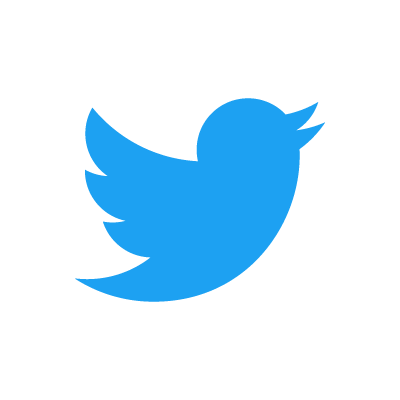In the ever-evolving realm of Internet slang, you may have encountered the phrase “My DMs are open” during a Twitter conversation. But what exactly does this mean? This peculiar phrase denotes that the user is currently allowing others to send them direct messages on Twitter by enabling the private DM feature. Conversely, when someone declares “My DMs are closed,” it signifies that they have manually disabled this feature, rendering them unable to receive Twitter DMs.
In the world of Twitter, users have the power to manage their direct message settings, with a few exceptions. When someone’s DMs are open, it indicates they can readily receive Twitter DMs without encountering major issues.
The Stealthy Art of Reading Twitter DMs
Is it possible to read Twitter DMs without alerting the sender? Indeed, it is! Twitter offers a feature that allows users to disable read receipts in their DMs. Consequently, even when someone’s DMs are open, they can discreetly peruse incoming messages without revealing their awareness.
To enable this feature and read DMs covertly:
- Access DM Settings: Click on the “Settings and privacy” option from the Twitter menu;
- Privacy and Safety: Select “Privacy and safety” and scroll down to the “Direct Messages” section;
- Disable Read Receipts: Toggle off the “Show read receipts” option. This will prevent senders from seeing when you’ve read their messages.
It’s important to note that using this feature to read messages secretly should be done responsibly and ethically, respecting the privacy of others. For those curious about the craft of reading Twitter DMs covertly, a detailed guide is available for your exploration. However, always remember to use such knowledge responsibly and within legal and ethical boundaries. Privacy and respect for others’ boundaries should be a priority in online interactions.
Unveiling the Mystery: How to Check Twitter DMs
Now that you’ve grasped the essence of “DMs open” on Twitter, it’s time to learn the method for determining if someone’s Twitter DMs are indeed open. The process is straightforward and can be customized at your discretion.
Step 1: Identify the User
Begin by launching the Twitter app or accessing the website and navigating to the search bar. Enter the username of the person you wish to investigate, then proceed to their Twitter profile.
Step 2: Seek the DM Icon
Typically, following the user is a prerequisite for sending them a DM. After following them, look for the small DM icon located beneath their Twitter banner, beside the Follow button. This icon’s presence or absence serves as your indicator—DM icon after following signifies DMs open, while its absence indicates DMs are closed.
To Allow or Not to Allow: The DM Dilemma
The decision to permit or deny Twitter DMs depends on your objectives on the platform. For instance, Mobile Wireless Trends keeps their DMs open for messaging purposes. However, some users prefer to remain passive observers, consuming content without receiving messages. If you desire engagement and conversation on Twitter, opening your DMs is the way forward.
Verifying Your DM Status on Twitter
Having learned to discern whether others’ DMs are open, you may wonder about your own settings. To determine if your DMs are open or closed on Twitter, follow these steps:
- Log in to Twitter and tap the Direct Messages icon;
- Access Direct Message settings by clicking the gear icon on the Direct Messages Tab;
- Select and mark the box labeled “Allow message requests from everyone” to open your Twitter DMs. If this option remains unmarked, your Twitter DMs are closed.
Tech Recap: Cracking the Code of Twitter DMs
Understanding the status of someone’s Twitter DMs is crucial for regular users of the platform. Keep in mind that individuals can adjust their DM settings according to their preferences. As such, you may find that many opt for closed direct messages as a valid choice. For more insights and guides related to Twitter, don’t forget to explore Mobile Wireless Trends.
Why Are Twitter DMs Closed?
One of the most intriguing revelations was the ability to read Twitter DMs stealthily, even when DMs are open. By disabling read receipts, users can maintain their privacy and discretion while engaging in conversations. The knowledge shared in this guide offers a nuanced understanding of digital etiquette and privacy on social media platforms. The decision to allow or disallow Twitter DMs is ultimately a reflection of individual goals and preferences on the platform. Whether you opt for open DMs to encourage engagement or closed DMs for a more passive experience, the choice is yours.
Twitter users may close their DMs at their discretion, as the platform grants individuals control over their privacy settings for direct messages. Consequently, closed direct messages are a common occurrence. This highlights the importance of respecting the choices made by Twitter users regarding their DM accessibility.
Conclusion: Navigating the World of Twitter Direct Messages
In the fast-paced digital landscape, where communication is often characterized by brevity and speed, understanding the intricacies of Twitter Direct Messages (DMs) becomes increasingly essential. This journey through the world of Twitter DMs has shed light on both the subtleties and practicalities of this social media feature.
- We began by decoding the enigmatic phrase “My DMs are open.” It’s not just a casual statement but a declaration of accessibility within the Twitterverse. Conversely, “My DMs are closed” reflects a user’s choice to limit incoming messages. This insight into DM dynamics underscores the significance of customization and personalization in online interactions;
- One of the most intriguing revelations was the ability to read Twitter DMs stealthily, even when DMs are open. By disabling read receipts, users can maintain their privacy and discretion while engaging in conversations. The knowledge shared in this guide offers a nuanced understanding of digital etiquette and privacy on social media platforms;
- Our step-by-step guide on how to check if someone’s Twitter DMs are open provides users with a handy tool to gauge the accessibility of others. It’s a practical skill that empowers individuals to tailor their interactions with others on Twitter. The decision to allow or disallow Twitter DMs is ultimately a reflection of individual goals and preferences on the platform. Whether you opt for open DMs to encourage engagement or closed DMs for a more passive experience, the choice is yours;
- Finally, our exploration culminated in the importance of being aware of your own DM status. Understanding how to verify the openness of your DMs ensures that you remain in control of your Twitter experience.
In the ever-evolving digital landscape, where privacy and communication intersect, the ability to navigate Twitter DMs is a valuable skill. Armed with this knowledge, users can engage with the Twitter community on their terms, fostering meaningful connections and interactions while maintaining their privacy and boundaries. Whether you’re an avid Twitter user or a casual observer, these insights into Twitter DMs empower you to navigate the social media landscape with confidence and finesse. Happy tweeting!